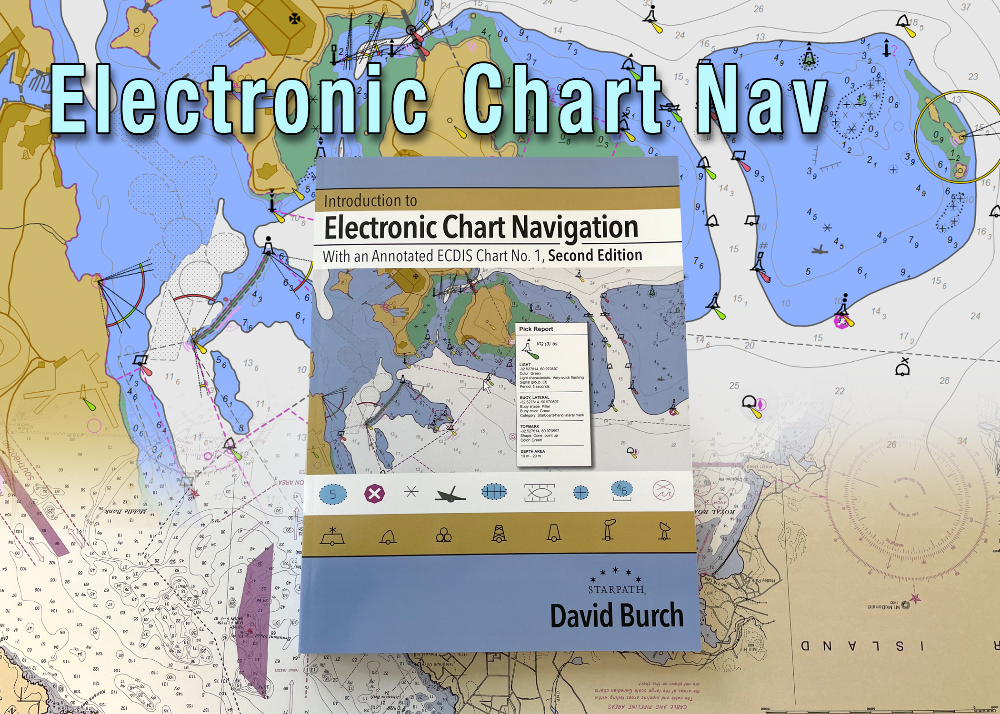Starpath
Electronic Chart Navigation Online Course
Electronic Chart Navigation Online Course
Couldn't load pickup availability
Get the most out of modern electronic charts, and be prepared for the end of paper charts as we know them
Printed materials:
Introduction to Electronic Chart Navigation By David Burch ISBN 9780914025764
NOAA's ongoing program of ending the production and distribution all paper charts and their rasterized echart counterparts (RNC) will be completed by the end of 2024, to be replaced with all ENC (electronic navigational charts) and the new NOAA Custom Charts (NCC) based on these ENC. This seems a radical step, but as we show in this course, this will all soon be recognized as a giant step forward, leading to more comprehensive, convenient, and safer navigation and the new NCC paper charts will indeed eventually be superior to what we are used to. But much of this is new to many mariners, so it takes training to fully appreciate that.
No need to wait till they are the only option.
All mariners have access to these ENC and NCC right now, so you can practice with them on your own local waters as we work though examples in class. These charts are updated weekly, and easy to install.
ENCs include much more information than traditional paper charts or RNC. They are in effect charts, Light Lists, and some elements of Coast Pilots combined, plus interactive, annotated Tide and Current Tables—the program we use has one of the best tide and current displays available. But ENC require new methods of chart reading and how we interact with charts during navigation. This course teaches the practical use of ENC, focusing on the advantages of their unique features.
Students will master the use of the powerful navigation and weather program qtVlm. There is a PC and Mac version, plus mobile app versions, but the mobile apps are not covered in the course nor included with it. If you have a favorite navigation program already, it should be easy to adapt what you learn here to it—or carry on using qtVlm, a program that you will know very well when done with the course.
Even if you are a seasoned navigator in traditional methods, this course will bring you up to speed in echart operations and procedures. Indeed, if you are certified in coastal navigation, this is the logical next step in your training.
We also cover how to produce and then print the new NOAA Custom Charts (NCC). These are user defined ENCs that can be printed in regular chart sizes or smaller to meet your needs. There are many convenient, inexpensive printing options. These will be the replacements available for those who will continue to want a printed chart on the chart table—it is hard to argue against the virtue of that, even though ships have not been required to carry paper charts for a long time now. The NCC program is still in development, but we can look forward to paper charts of our own design that will be superior to what we are used to.
Because qtVlm is such a sophisticated marine weather resource as well, we can incorporate the awareness of the wind into all course reckonings, under power or sail. The latest wind and waves forecast over the chart in view can be added with a button click. Sailors have an optional lesson on how to use a polar diagram to compute optimum routes under sail.
Lesson Plan
1 — INTRODUCTION TO ELECTRONIC CHART SYSTEMS (ECS)
Raster vs. vector charts • RNC vs. ENC • ECS vs. ECDIS • Echart sources • Nav program qtVlm • Scale bands • Objects and attributes • Cursor picking
2 — ENC BASICS
Display modes • Scales • Soundings, depth areas, and contours • Buoys • Land objects • Chart text • Magnetic variation
3 — TIDES, LIGHTS, and HAZARDS
Chart datums • Mean high water • Digital tides • Lights • Rocks • Drying heights • Isolated danger symbol • Bridge clearance
4 — CHART READING SUMMARY and RESCHEMING
Summarize use of ENC objects and attributes • ECDIS Chart No. 1 • Scale bands • Chart scales • NOAA rescheming program • Inland ENCs • Reminder about starpath.com/getcharts
5 — TIDAL CURRENTS and PILOTING
Reading harmonic tidal currents from the chart program • Adapting to NOAA's new policy of not printing tide nor current books any longer • Checking the GPS with traditional piloting measurements • Solving piloting problems with ECS plotting • Solving wind and current vector problems with ECS plotting
6 — WAYPOINTS and ROUTES
Choosing and naming waypoints • Setting up routes • Route plans • Exporting routes • Backing up routes in mobile devices • Great circle vs rhumb line routes • Chart accuracy • Checking a route for safety with the Pathway Checker.
7 — USE OF SIMULATOR and PRACTICE WITH LIVE GPS
Connecting live USB, Bluetooth, or wifi GPS • NMEA connections • Use of simulation • Instrument and navigation data displays • Configuring your vessel icon • Tracking options • Vessel icon range rings • Course-up display
8 — ECHART NAVIGATION UNDERWAY
Following a route • Monitoring heading line and COG predictor • Checking current predictions with actual measurements • Simulated sailboat navigation using polar diagrams • Sailboat DR (grib reckoning) • Cross Track error • Use of Alarms • WAAS for more accurate GPS
9 — AUTOMATIC IDENTIFICATION SYSTEM (AIS)
Receiver vs. transceiver • Connecting to a Nav program • Class A vs. Class B • Live signals vs. internet signals • COG predictors • Closest point of approach (CPA) • Automatic vs. manual risk of collision evaluation • On screen display options • Practice interacting with real AIS targets from a simulated vessel
10 — NOAA CUSTOM CHARTS (NCC) and WEATHER OVERLAYS (GRIBS)
Making and printing NOAA Custom Charts (the paper charts of the future) • Numerical weather forecasts in GRIB format • GRIB display options • Global vs Regional models • Use of HRRR model • Ocean current forecasts • Sea State forecasting • Squall forecasting with GFS simulated radar reflectivity
11 — INTRODUCTION TO OPTIMUM SAILBOAT ROUTING (optional lesson)
Review polar diagrams and model wind forecasts • Route by best VMG • Route by best VMC • Route by minimum isochrone computation • Limit routes by wind speed, wave height, TWA • Use of reverse isochrones • Analyze and compare computed route logs for route variations • Pitfalls of optimum weather routing • Predict time of sunrise, sunset, and moon phase underway
Share